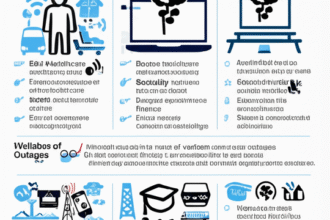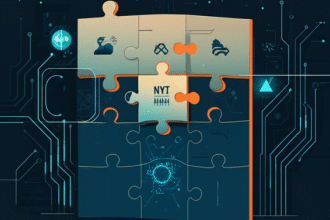Automation has become a critical factor in improving workplace efficiency and productivity. With the rise of numerous automation tools, n8n stands out due to its flexibility and integration capabilities. This guide will explore n8n, demonstrating how it can help businesses streamline their operations.
What is n8n?
n8n is an open-source workflow automation tool that allows you to connect various applications and automate processes without extensive coding. It features a user-friendly interface, making it accessible for both technical and non-technical users. With n8n, you can create workflows that handle tasks like data transfer, scheduling, updates, and much more.
Why Choose n8n for Automation?
- Open Source: Unlike many other automation platforms, n8n is free to use and can be self-hosted.
- Custom Integrations: Connect to a wide range of APIs easily, allowing custom workflows tailored to specific business needs.
- User-Friendly Interface: Its drag-and-drop functionality simplifies the automation process.
How to Get Started with n8n
To begin with n8n, follow these steps:
- Installation: Install n8n locally or use a cloud instance by following the documentation provided on their official website.
- Explore Nodes: Familiarize yourself with the available nodes that represent services and functions within n8n.
- Create Your First Workflow: Utilize the intuitive interface to drag and drop nodes and connect them to form a workflow.
Common Use Cases for n8n
- Data Synchronization: Automatically sync data between various apps to ensure data consistency.
- Email Automation: Send personalized emails or notifications when a specific event occurs.
- API Integration: Connect disparate APIs for complex workflows that enhance overall productivity.
Best Practices for Workflow Automation
When using n8n, consider the following best practices:
- Keep workflows modular and reusable for easier management.
- Regularly review and optimize workflows to maintain efficiency.
- Ensure proper error handling to prevent disruptions in operations.
Related Articles You May Like
Conclusion: Embracing Automation with n8n
n8n empowers businesses to take control of their automation processes efficiently. By utilizing its robust features and user-friendly interface, organizations can save time and resources while improving productivity. Start exploring n8n today and unlock your automation potential!