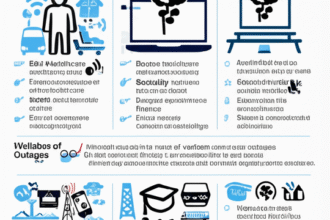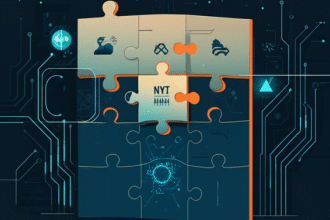In today’s rapidly evolving digital landscape, efficiency and productivity are paramount to success. Workflow automation has emerged as a powerful solution for organizations looking to streamline operations and enhance productivity. One tool that has gained significant attention in this realm is n8n—an open-source automation platform designed to create flexible workflows that connect various applications and services.
What is n8n?
n8n is a versatile automation tool that allows users to build workflows connecting different APIs and applications. Unlike traditional automation solutions, n8n offers a visual interface where users can create and manage workflows with ease. Users can drag and drop nodes to automate tasks, making it accessible to non-developers while retaining the flexibility needed by experienced programmers.
Why Choose n8n for Automation?
- Open Source: Being open source means that developers can customize the platform to meet their unique needs, as well as contribute to the community.
- Flexible Workflows: n8n supports complex workflows with conditional logic, allowing enhanced decision-making in automated processes.
- Integration with Numerous Applications: n8n can connect with over 200 different apps and services, making it a potent hub for integrations.
- Self-Hosted Option: Users have the choice to self-host n8n, ensuring control over their data and workflows.
How n8n Boosts Productivity in IT
By leveraging n8n, organizations can reduce redundant tasks, minimize manual intervention, and centralize data flow across systems. Here are a few ways n8n enhances productivity in IT environments:
- Automating Repetitive Tasks: Routine tasks like data entry and report generation can be automated, allowing IT teams to focus on more strategic initiatives.
- Streamlining Communication: Workflows can be designed to send alerts, notifications, or status updates to teams across various platforms, improving communication flow.
- Enhancing Data Management: With n8n, data synchronization between systems becomes effortless, reducing errors and inconsistencies.
- Integrating DevOps Practices: n8n can seamlessly connect various CI/CD tools, fostering a smoother deployment process.
Getting Started with n8n
Embarking on your journey with n8n involves simple steps:
- Installation: Deploy n8n on your server using Docker, node.js, or through the cloud.
- Create a Workspace: Once installed, create a new workflow and start connecting nodes to your desired applications.
- Define Triggers: Set up event-based triggers to initiate the workflow, tailoring it to your specific needs.
- Test Your Workflow: Run tests to ensure everything functions as expected before deploying it for regular use.
Related Articles You May Like
- Boost Your Workflow Efficiency with n8n
- Leveraging n8n for Advanced Workflow Automation
- Technology Innovations in the Modern Lottery Systems
Conclusion: Embrace the Future of Workflow Automation
In conclusion, n8n represents a significant advancement in workflow automation, providing IT departments with powerful tools to boost productivity and efficiency. By automating mundane tasks and enhancing communication, n8n allows teams to redirect their focus towards more pressing challenges. With its flexibility and open-source nature, it’s time to explore what n8n can do for your organization.